How to order
Step by step guide through the process
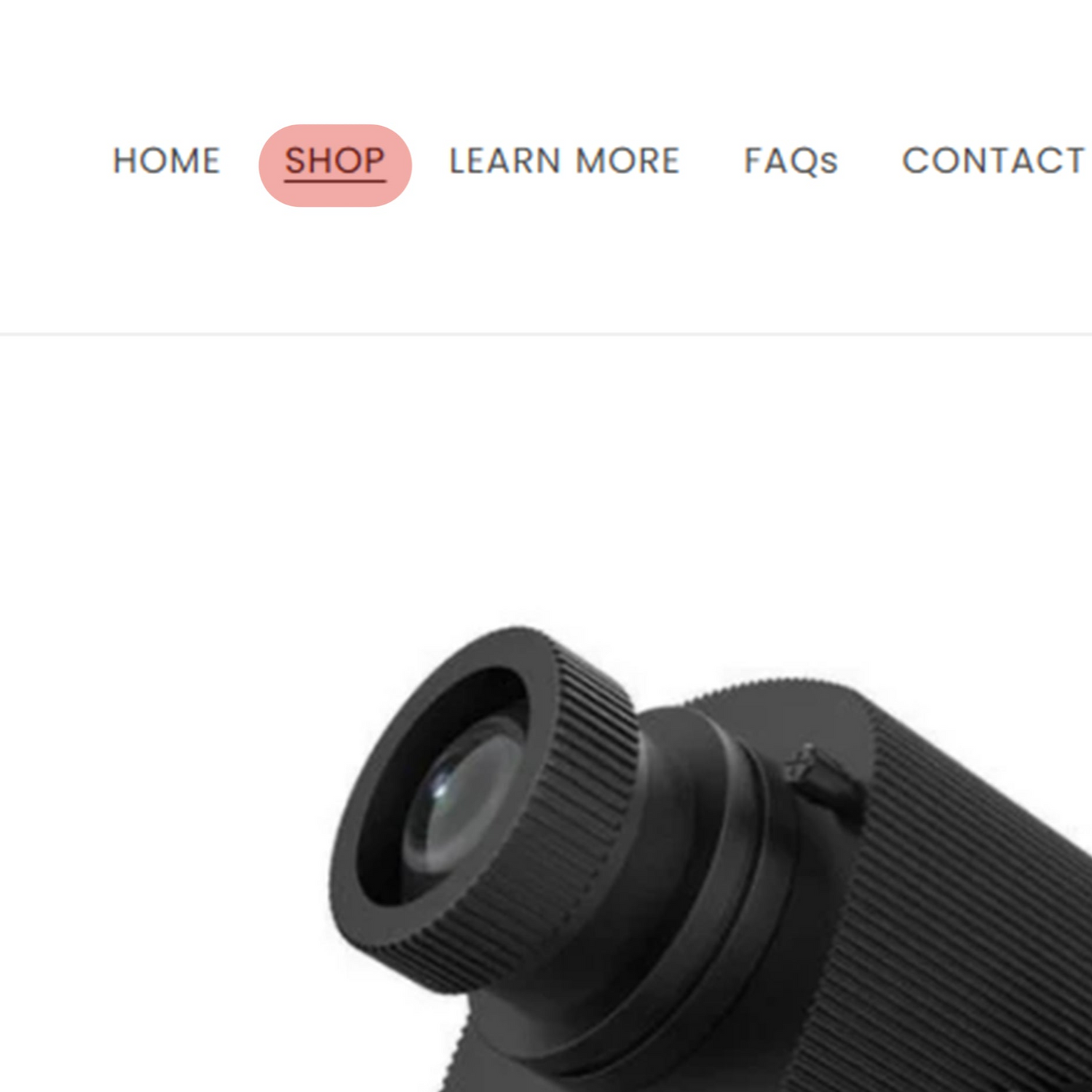
Step 1: Browse products
Visit our Shop and explore. Click on the item you'd like to buy. Whether you're after our renowned Logo Projector or just need a new lens for it you'll find it here.
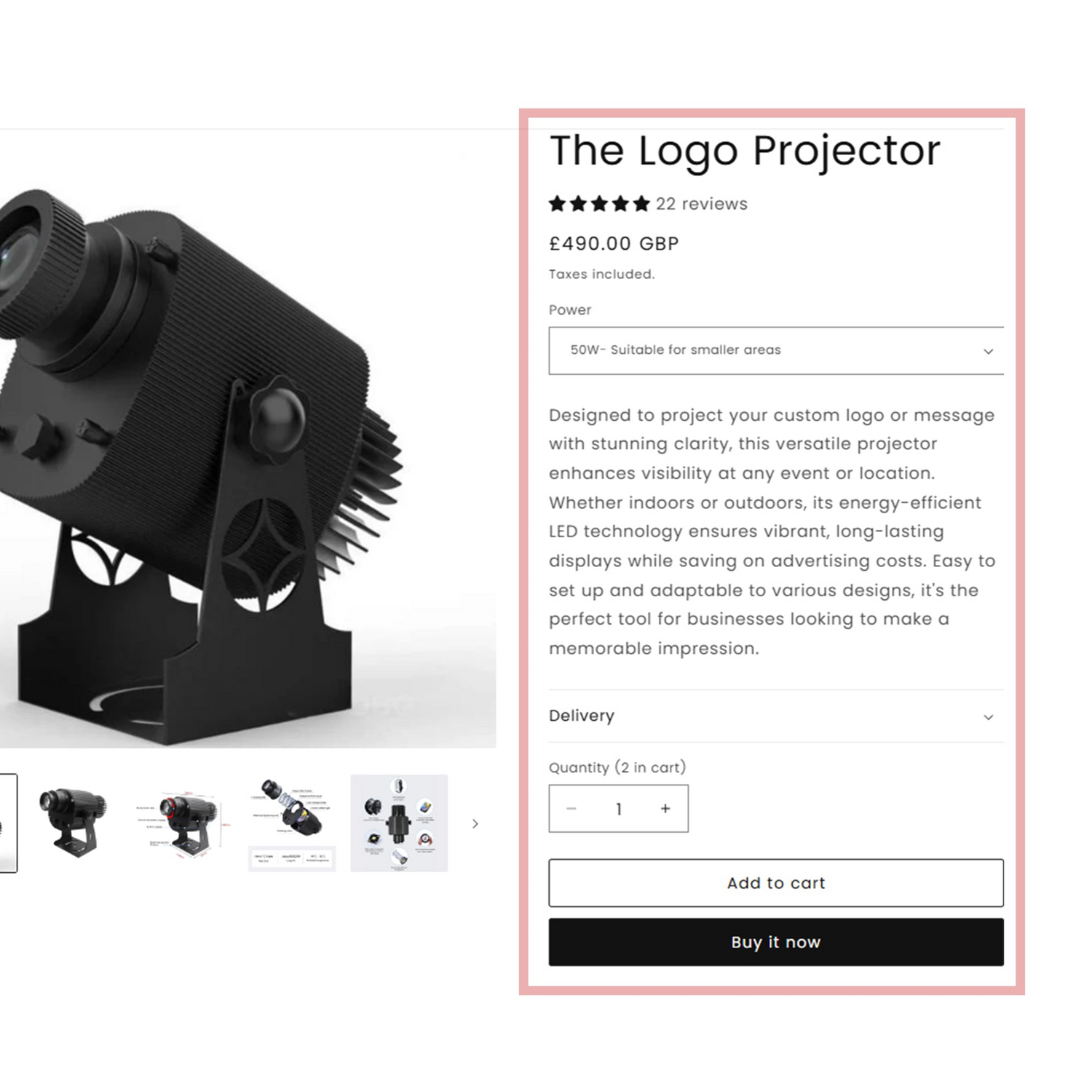
Step 2: Decide Your Projector
Now we know this part can be a little tricky, but fear not we've tried to make it as easy as possible for you, so you can select your projector with confidence.
50W - Light Indoor and Outdoor Use
100W - Medium/Heavy Indoor and Outdoor Use (Most Popular)
150W - Heavy Outdoor Use
300W - Extra Heavy Duty Outdoor Use, Batman Style Projections :)
Once ready, click Buy it now or Add to Cart.
And Hey, If you are still unsure which projector is best suited for your needs, please drop us a message via the 24/7 Live Chat and our agents will be more than happy to help :)
Step 3: Review your cart
(Skip this step if you clicked Buy it now)
After adding items, go to your cart by clicking the shopping cart icon in the top-right corner. Review your items, make any necessary changes, and click Check out.
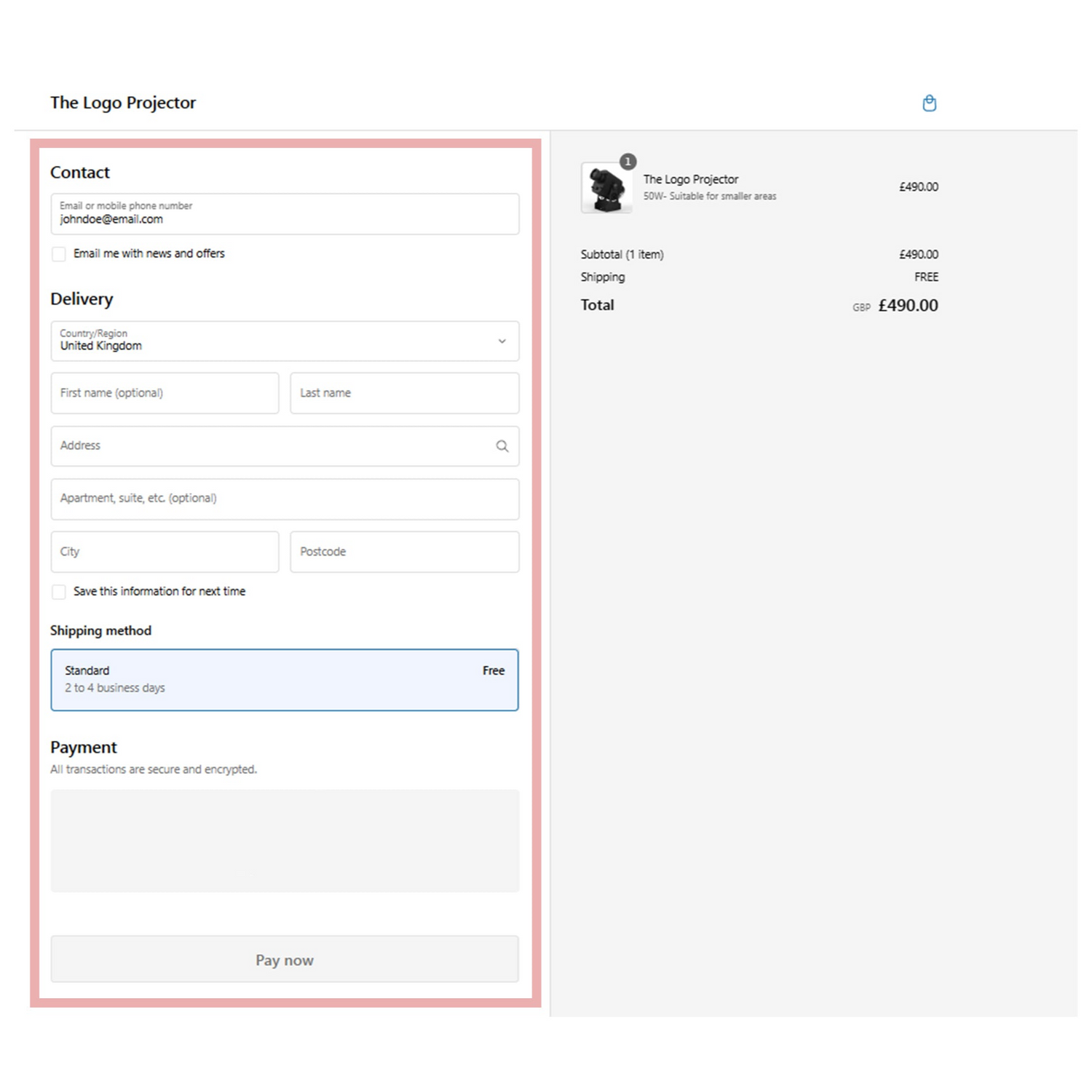
Step 4: Enter shipping and payment information
Fill in your shipping address and select your shipping and payment method.
Please ensure your details are accurate, we take delivery times very seriously and don't want anything to delay the arrival of your Logo Projector.
Step 5: Complete your order
Review your order summary, and once everything is correct, click Pay now.
You’ll receive an order confirmation email. Congratulations, you are now the owner of our revolutionary Logo Projector, we would love it if you could share some images and feedback once you receive your order!
-

Free Shipping
We offer free express shipping internationally. Have your custom logo projector in hand within 10 days from order
-

Free Remote Control
Easily adjust your projector settings with the included remote control for hassle-free operation.
-

Easy Setup
Installation is straightforward—mount, adjust, and illuminate.



